Accessibility
We work hard to ensure the FlexPay website is accessible to all users of all abilities.
Supporting you to get the best from FlexPay
We want our website to be useable by all our customers - we work hard to make sure that this website is accessible by people of all abilities.
Need some help or advice?
If you have problems using a computer because of a disability or impairment, then visit the AbilityNet My Computer My Way website – it provides lots of advice on how to make your computer easier to use.
AbilityNet is expert in the field of computing and disability, and it provides a free service to individuals with disabilities to assess their computing needs (call AbilityNet free on 0300 180 0028 for more information).
How to get the most accessible experience from FlexPay?
Our website can be viewed on a range of different screen sizes, and you can vary the text site using your browser settings.
Accessibility limitations
Due to certain constraints, we must include technologies and features that may cause accessibility issues.
These may include video content provided via a third party.
We are making every effort to overcome these limitations by improving their accessibility and failing that, can provide accessible alternatives.
Accessibility guidelines
We work towards AA level of the Web Content Accessibility Guidelines 2.0.
These guidelines are the internationally recognised benchmark for building accessible website.
These explain how to make websites more accessible for people with disabilities.
Equally important to us is that, by working to these guidelines, we also make our website more user-friendly for you, our customers.
BSL SignVideo
If you’re Deaf and a British Sign Language (BSL) user, you can talk to us live through a BSL interpreter online. Our BSL SignVideo service gives you a video chat link to talk to one of our advisers. Instructions on how to use it are there in BSL. The service is open Monday to Sunday, 8am–8pm.
How to use SignVideo
You can use SignVideo on a computer, smartphone or tablet. Go to SignVideo to download the free app which is available for both Android and Apple devices.
If you’re using a PC or Mac, you can access the service from the SignDirectory.
For more information visit the SignVideo website.
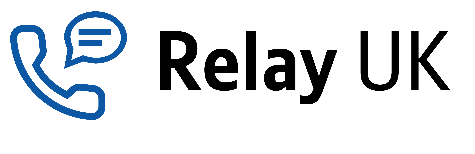
Support if you have hearing loss
Relay UK
If you are Deaf, hard of hearing or have a speech impairment, you can contact us using Relay UK.
Either dial 18001 followed by the phone number, or use the Relay UK app.
When calling, opening hours for specialist departments still apply, but main service lines are open 8am - 8pm, seven days a week.
Additional needs
Getting more help when you need it
We’re here to help - if you need any support with your account which you would like us to be aware of, please speak to one of our customer services agents.
Call 0345 2680 831 or 01268 653744. Lines are open 8am to 8pm, Monday to Sunday.
Contact us
We have lots of help and support online - but we know sometimes you’d prefer to get in touch - here’s how.
Help and support
Getting help with the FlexPay product is simple -we want to make managing your account as easy as possible.
